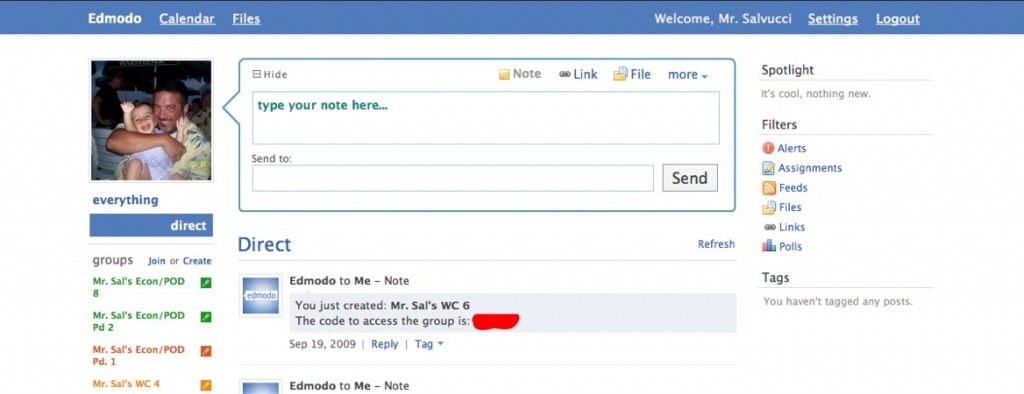I have known about Edmodo since sometime during the 2008/2009 school year. I set up an account and even set up my classes. I just never enrolled my students. I was using BlackBoard, which the district had invested in BlackBoard licenses, and I had wanted for my students for years. Why try something new when I finally got what I had originally wanted? The redundancy factor between the two also played a roll in not using Edmodo. I was a classroom teacher AND CFF Coach, so I did not have the time to experiment with many tools that did the same thing.
This year, BlackBoard is gone, I still have my Edmodo account, I set up new classes, but…I still have not enrolled my students. Why is this? I hope to use our school Moodle site once everything is up, running, and open outside of school. My plan is to build a complete online course in support of my traditional classroom, much like I had in BlackBoard. I am currently using my class wiki in that capacity.
So, if I do not use Edmodo, why am I promoting it? Two of our staff members are using it with their students. Bryan Pasquale, who teaches social studies, and Kerri Heymann, one of our high school math teachers. They love the ability to quickly set up classes, and HAVE THE STUDENTS ENROLL THEMSELVES. All you supply is Internet access and a code for the students to type in. The students do the rest. This is great if you are not planning to build an entire online course in Moodle!
What does Edmodo do? Why should I use it in my class? Well, for the limited time we have used it this year, we have created threaded discussion boards for the students, posted formative surveys/polls for students to respond to, posted assignments online for students to access, collected assignments electronically from the students, and set up an easy, secure, and monitored channel for communication between staff and students.
Now, what we will do beyond the first day we used it in class…
Seriously, it is that easy to use. The Edmodo page looks and acts like a Facebook homepage. The kids picked up on that right away. Most of them use Facebook, all of them have seen Facebook, now is our chance to show them how to use a similar tool appropriately. We can see everything that is posted, the students may post to the entire class, or directly to the teacher. Staff and student files may be posted in the same fashion. You can also use the built in calendar feature to keep students aware of the class schedule, and there is a handy links feature so students can jump from Edmodo to important class Internet sites.
Here is a screenshot of what the Edmodo home screen looks like,
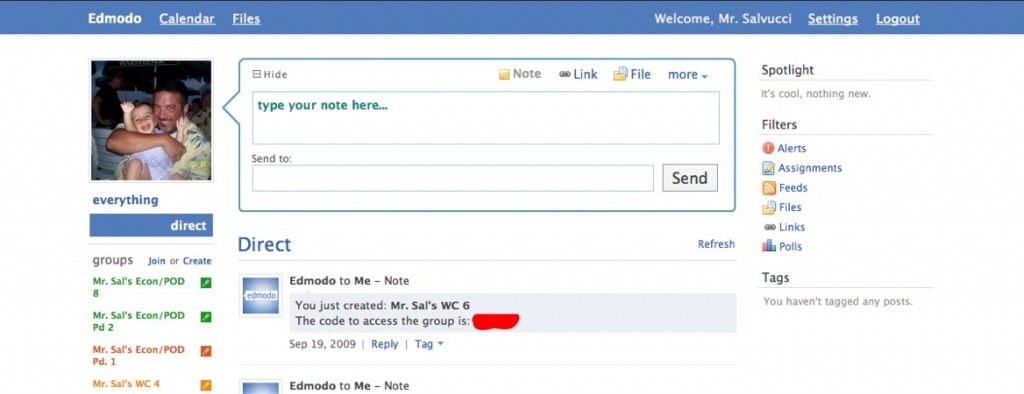
The Edmodo Class Homepage view
So, there is a quick overview of what you can do with Edmodo…and I almost forgot…Edmodo is FREE!
If you would like anymore info on Edmodo, fell free to e-mail me or fill out a request on the CFF wiki for Tech Tips.