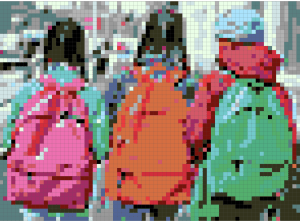So, another school year is upon us, and Summer disappeared in the blink of an eye, or so it seems. Every school year I try and add something new to my class in an attempt to keep up with current trends in education and prevent myself from becoming stale. This year is no different, there will be several new websites and apps utilized throughout my courses, however, my main addition is not a website or an app; it will be INTENTIONALITY.
Intentionality is completing actions with a specific and/or deliberate focus. This addition is not just meant for myself, I hope to instill the concept into my students. I made this the focus of my upcoming school year after numerous discussions with my PLN, Professional Learning Network, within PAECT and KTIs, Keystone Technology Innovators. The focus of a podcast I am honored to co-host, the PAECT Pod has been interviewing various members about our week-long KTI Summit at Shippensburg University in July, and the term Intentionality kept entering into the conversations.
The more I thought about it, the more I realized I need to not just introduce my students to new learning opportunities, new concepts, new ideas, and new tools to utilize, but I also have to help instill a purpose for all of this new information. The previous sentence seems like it is an overly obnoxious run-on, but so be it. I need to instill the thought in students that their actions, no matter how trivial they may seem, reflect back upon them and therefore are worth their best effort. Hopefully, this concept can then be carried forward after they move on through school and life. This post s not meant to be some sort of melodramatic declaration, it is more of a correction based n self-reflection.
My PAECT Pod co-host Eric Verno and I have mentioned the need to keep current and sharp since educational technology changes so quickly, think AI in Education. Eric has mentioned his efforts to keep from getting complacent. That is when I realized that in a way, I continually work to keep current with new ideas in education, but I do not always communicate the why f new tools and concepts to my students. I push out the information, but sometimes I lose focus as to why we are doing things or using various tools and websites. This year, I will do my best to not only communicate the why to my students, but to instill the concept of INTENTIONALITY into their everyday actions.