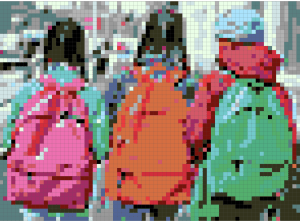So, today we went old school with review games in my class…we played Bingo! We kept to the classic game on paper, I paid for the lifetime subscription to Bingobaker.com several years ago and it is definitely worth the $20 I spent. I believe the subscription is now $24.95, but it opens up many more perks than the free version. I discussed this super-cool-edu-tool on an episode of the PAECT Pod which you will soon be able to access HERE. You can either print paper cards or play virtually on any Internet-connected device, however, computers work better than phones for this.
I have my Google Doc of key terms, which gets copied and pasted into Bingobaker and the website does the rest, creating and shuffling the terms into useable Bingo cards. This unto itself is worth the nominal fee.
I was not able to get my hands on any Bingo chips for the game, so we used highlighters and dry-erase markers to mark the cards. We played a bare-bones style, pulling the words out of a hat, though I must say the hat was rather stylish. After the first player hit a Bingo, the class had the opportunity to keep playing on the existing paper cards or switch to virtual cards. The decision was unanimous, keep the paper cards going.
The students were into the games, we played for prizes that I have acquired at various educational conferences, stickers, sticky notes, mini-journals, pens, and other such tchotchkes. We started with a traditional straight-line bingo, then continued to play on the paper cards for the rest of the period. I did cut prizes off at a limit of two per student, I need to keep my stockpile of prizes for a while yet. The students enjoyed the old-school review, I grasped what we needed to brush up on before the upcoming quiz, and we all enjoyed the day.