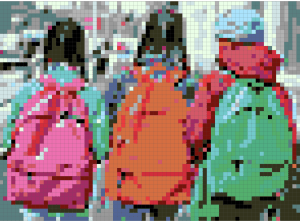Flip, or as it started out Flipgrid is no more. Microsoft is ending that tool after purchasing it and incorporating it into their Teams. We are not a Microsoft School, so I do not know how cumbersome it could be to use Teams with my students; only time will tell.
In the meantime, I am pulling down my existing videos from the site to store them elsewhere. I am using iMovie to stitch them together by theme, then pushing them out to either TikTok or YouTube. Most of the videos were set up as Optional Enrichment Projects, so student participation varied. I unfortunately must admit there is not a lot of video content to transfer.
Moving forward, in my attempt to gamify my classes I am hoping for more student created content in the near future. I am using the PAECT Book Study on Explore Like a Pirate: Engage, Enrich, and Elevate Your Learners to bolster my attempt at this endeavor. That is a story for another blog post…